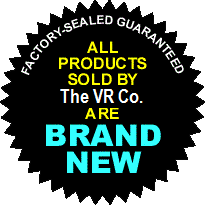LiquidText Enterprise 2 years Subscription
LiquidText Enterprise Edition includes all current and ongoing feature releases on all supported Platforms : ✓ iPad ✓ Windows ✓ Macintosh. 2 Years Subscription
LiquidText is your “Second Brain”
With a second brain, you can research materials, store the content away, and apply it to new projects. As you do that, you not only get things done faster, but your value rises sharply because your current work adds value to future work. When a note-taking tool connects source material and notes, you can discover novel new ideas. For example, you can bring up two or more documents, compare the them and discover new insights.
If you’ve returned to a project, after a break, you know the challenges. It takes time to change context, and resurrecting your previous chain of thought is fraught with difficulty from the inaccurate or incomplete recall. But with a tool that links source documents, notes, and ideas, your second brain would have the facts straight and each piece of supporting data available. You can retrace your steps and better share your work with your colleagues.
LiquidText gives you
Improved productivity
The ability to go paperless
The ability to discover new insights in your data
An advantage in the office
The ability to visualize relationships between document sources and your analysis
Improved clarity of notes and observations
Improved collaboration with clients and colleagues
Faster meeting prep and project switching
This demo depicts a research and discovery process towards finding a cause for Bee Afficting Disease.
New tools for Complex Document Analysis, as presented to the US Forensics Expert Witness Association Annual Conference
Active reading comprises many daily tasks lawyers engage in, including highlighting, annotating, note taking, comparing and searching texts. It demands more than flipping or turning pages.
As published in ALM LAW.COM Law Journal Newsletters, July 2023
Improve Productivity by Turning Your Computer Into a Second Brain with LiquidText
Modern note-taking applications can give you a second brain— a digital extension of your human brain that can store, retrieve, and organize notes and source documents, allowing you to analyze, compare and distinguish document text to quickly draw necessary conclusions.
This article first appeared in the February 22, 2023, issue of Legaltech News.
Advocacy with LiquidText -Roger Harper, Lawyer (Barrister)
Roger is a lawyer (barrister) who focuses on family and financial cases. He uses LiquidText to take a collection of evidence documents, summarize them, digest them, and prepare a mind map to take to the trial. But during a trial, Roger needs to get to documents as fast as possible, and here LiquidText shined: “I can get to documents probably faster than the people using paper.”
Roger navigates so quickly using LiquidText’s InkLinks; when he first reads the documents, he draws InkLink lines of different colors to create connections within and between documents.
The impact for him is, “being able to find a particular page and cross reference it to the other relevant docs faster than people using paper is a competitive advantage.”.
SB is an in-house attorney specializing in bankruptcy, and general corporate law. He uses LiquidText to review and take notes on documents in preparation for meetings.
But SB works with long documents where a small handful of critical points are hidden in a mountain of irrelevant content. SB needs to separate and organize the important information out so he can find it quickly at meetings.
For this, he uses two strategies. First, using LiquidText’s excerpts, he gathers the most essential parts of his documents together, organizes them, and combines them with his own comments in the LiquidText workspace. Second, he uses HighlightView to see the most important parts of his documents together, with context.
He concludes that LiquidText “helps me to concentrate on the essential, relevant parts of documents… So I'm faster with that, and at the same time, I think I can work more thoroughly because I don't miss parts.”
Part one of this three-part series on LiquidText, interviews Craig Tashman, founder of LiquidText, to find out what it is and how it benefits patent attorneys and other IP professionals.
Reviews
There are yet no reviews for this product.
Please log in to write a review. Log in